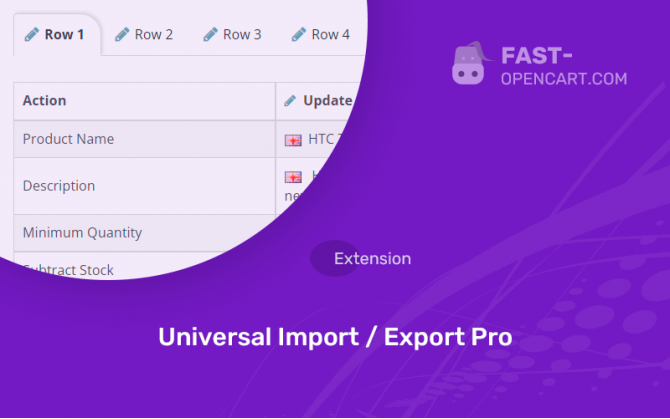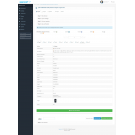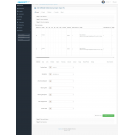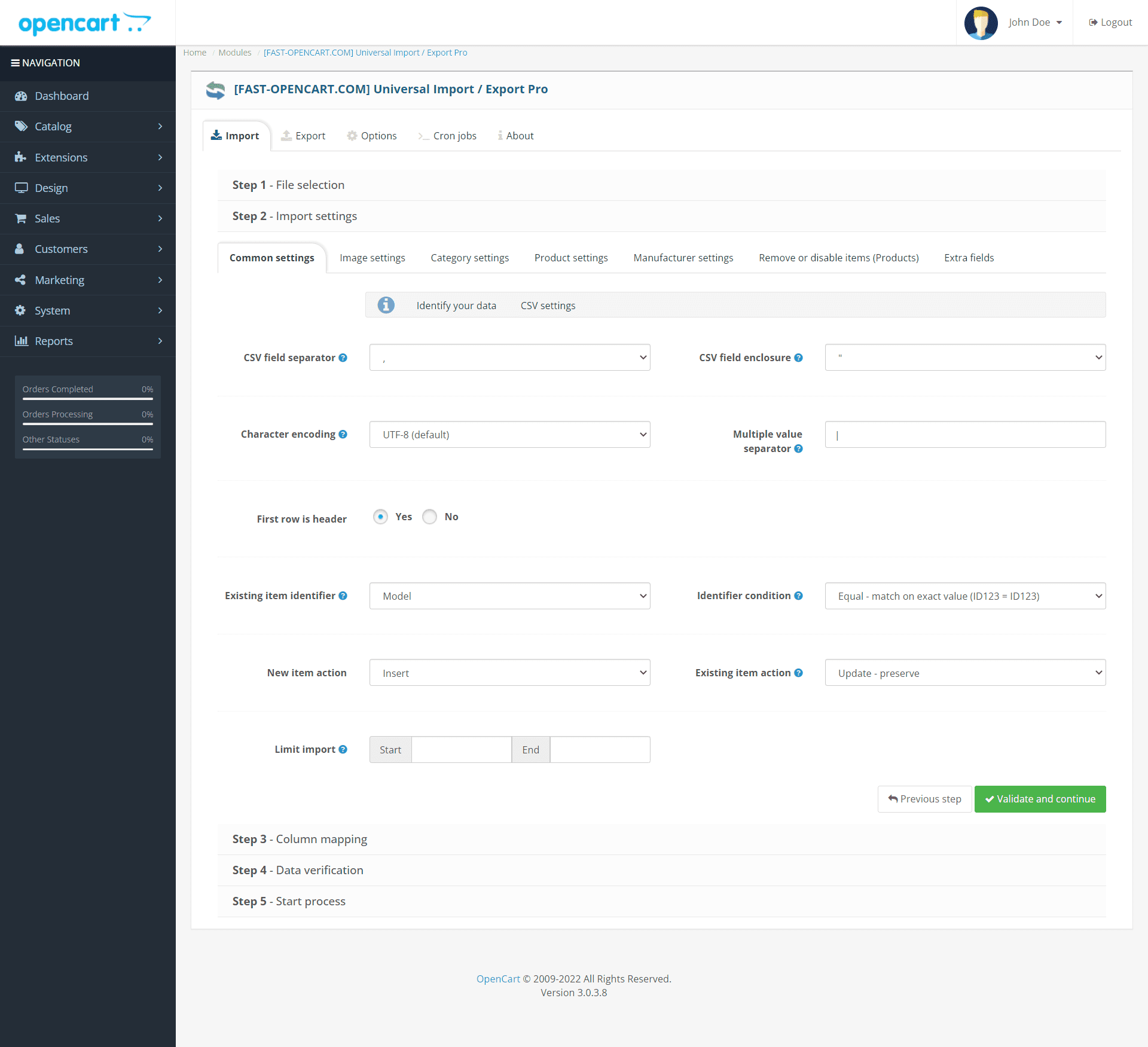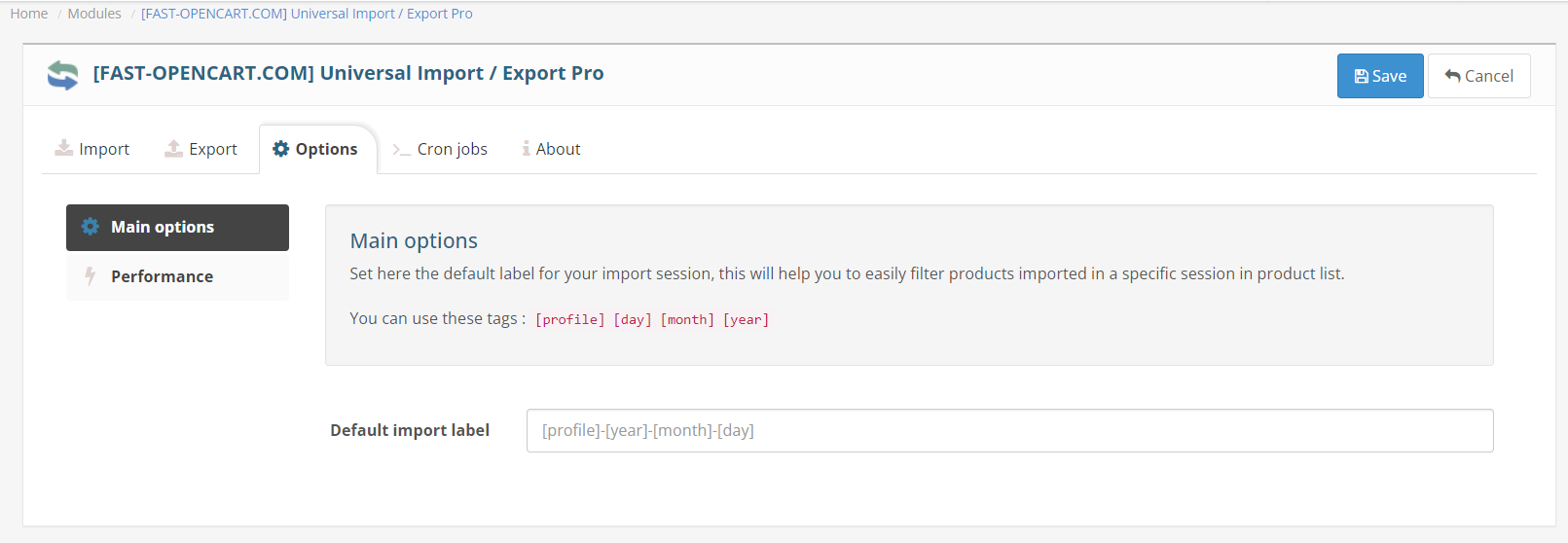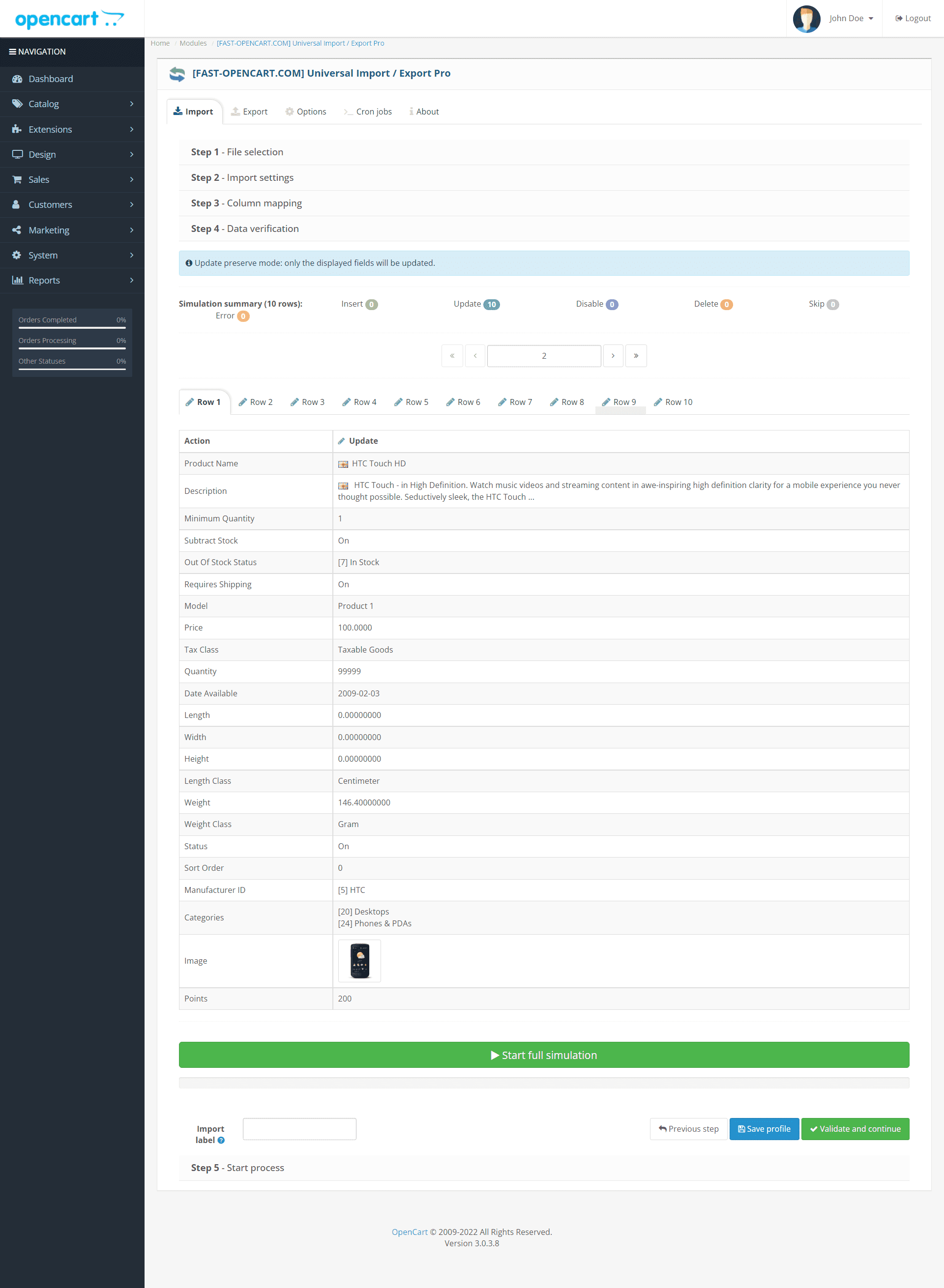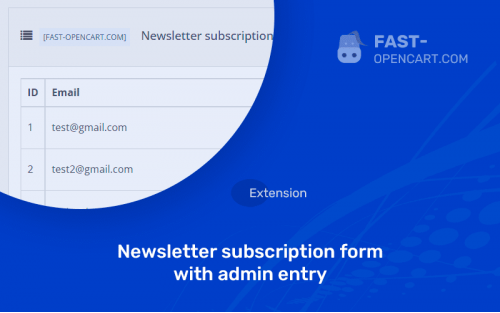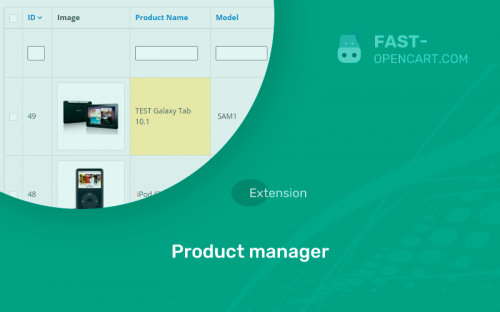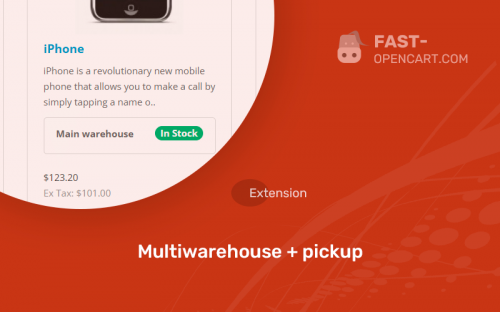- Description
- Specification
- Files
- Reviews (31)
- Install
- Support
Work module (newest version) Universal Import/Export Pro v3.7.1 for Opencart 2.x, 3.x
If you have just started developing the site, we recommend installing this add-on immediately.
On a site where many modules are already installed, errors may appear. If you have an error, then write about it in the comments, we will help you!
Universal Import/Export Pro v3.7.1 - Import and export data for Opencart (Opencart), OcStore.
What data does the module work with?
- - Products
- - Categories
- - Information
- - Manufacturers
- - Clients
- - Attributes
- - Filters
Import
The source for importing data can be a file, url - address (if the file is on a foreign server), or on FTP (then you will need to specify the path to the location of the file on your FTP).
The following import formats are accepted:
- - .csv
- -XLS
- - XLSX
- - XML
- -ODS
For those who need to import data from JSON to Opencart: convert the JSON file to any convenient one of the above using any online service on request "JSON to CSV", for example.
Other options for importing data via JSON are written individually for each project. Unfortunately, you will not find ready-made solutions.
Export
You can export absolutely any data. You can filter them using the corresponding fields.
You can export:
- - Manufacturers
- - Products by different criteria (manufacturer, filter, attribute, category)
- - Orders (by dates, customer groups)
- - Clients (registered)
- - And other!
Benefits of Universal Import/Export Pro
- - Setting up automatic loading and unloading of prices by Cron;
- - Convenient and intuitive interface for working with the module;
- - Import and export by many criteria;
- - There are no required fields, that is, if some data is missing in your price list, you will not receive an error.
This module is free and does not require activation keys. May the developer forgive us :)
Who has errors with meta_h1 during import, and others. Write to our chat! We know how to solve this problem.
- Compatibility:
Opencart 2.0, Opencart 2.1, Opencart 2.2, Opencart 2.3, Opencart 3.0, Opencart Pro 2.1, Opencart Pro 2.3, OcStore 2.1, OcStore 2.3, OcStore 3.0
- Distribution:
Free
- Ocmod:
Yes
- VQmod:
No
Extension files Universal Import / Export Pro can be downloaded after payments on the main page of the personal account or in the tab "Files".
There are 2 types of installation: "Installing extensions", if the module file is an archive with the ending in the name ocmod.zip или "Via FTP (file manager)" when it is a simple archive with files.
Install via Ocmod
- Download module file. Paid add-ons can be downloaded in your account only after payment.
- In your site's admin panel go to "Extensions" -> "Install extensions", or "Modules" -> "Install modifiers" and click the button "Load";
- Select the downloaded file and click "Continue", wait for the inscription - "Successfully installed";
- Then go to "Add-ons Manager" or "Modifiers" and press "Update" button " (blue, top right). And also grant administrator rights for the module (see below how to do this).
Install via FTP
- Download module file. Paid add-ons can be downloaded in your account only after payment;
- Upload files through the file manager to the root of the site. As a rule, the archive contains files for different versions of PHP and OC version (you need to choose your option correctly);
- Then go to "Add-on Manager" or "Modifiers" and click "Update " (blue button, top right). And also grant administrator rights for the module (see below how to do this).
After installing any module, go to the "System" -> "User Groups" -> "Administrator" section, uncheck all the checkboxes and put them back by clicking on the "Select all" button in the view fields and changes.
Join our Telegram group!
Our community of experienced and casual users will help you solve any problems :)
Go to chat