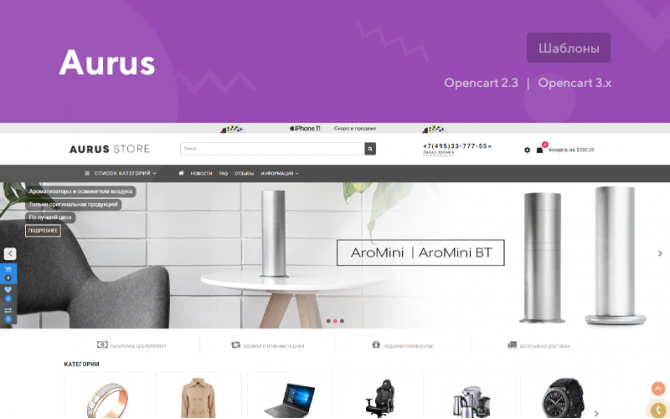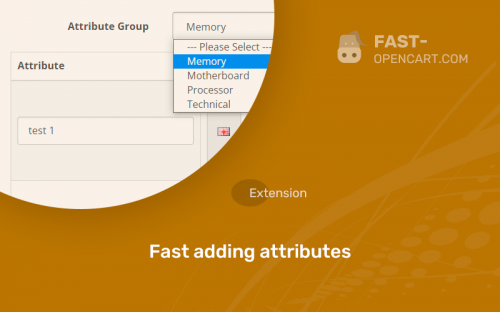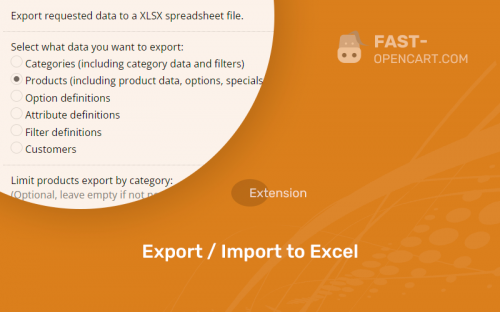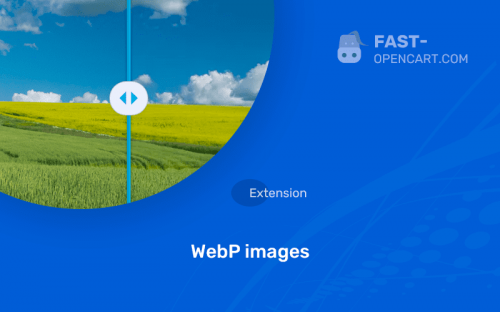- Description
- Specification
- Files
- Reviews (0)
- Install
- Support
Aurus is a modern, fully responsive template, convenient and easy to use, designed from a smartphone to Full HD and a mobile version of the site. With more than 350 settings, customizable color scheme from the admin panel, a choice of one of three headers, a choice of banner placement and other template settings.
You can create a unique design and sell products of any direction.
Modules that are included with the template
- Module "Horizontal and vertical mega-menu" with the ability to set the background to the main category and svg icons;
- "Pop-up cart" module showing "buy with this product" and "viewed products";
- "Buy in one click" module with support for options, the ability to display the module in the shopping cart, orders go to the admin panel and mail;
- Module "Notify when available" with custom fields, applications go to the admin panel and mail;
- Module "Found cheaper" with custom fields, applications get into the admin panel and mail;
- Module "Order a call" with custom fields, requests go to the admin panel and mail;
- Module "Updating prices when choosing options";
- Module "News" with the ability to attach related products or news;
- Module "List of news";
- Module "Reviews about the store";
- Module "Latest product reviews";
- Module "Quick view";
- Module "Stickers" that can be set automatically or each product has its own;
- The "Size Table" module can be set for each product separately or for all together;
- The module "Additional tabs in the product card" can be set for each product separately or for all together;
- Module "FAQ" with the ability to display on a separate page or in any scheme;
- Module for displaying promotional banners;
- Module "Slideshow and banner" with the ability to display text or buttons;
- Module "Pop-up window subscribe and get a discount";
- Module "Pop-up window with text or banner";
- Module for displaying store benefits with support for svg icons;
- Module adding goods to bookmarks without registration;
- Module "Live search";
- Module "Category Wall" with two display options to choose from;
- Module "Categories (footer)" for displaying categories at the very bottom of the site;
- Module "Categories (accordion)";
- Module "News subscription";
- Module "Tabs 5 in 1";
- Module "Last added products", "Recommended", "Viewed products", "Viewed products", "Discounted products", "Bestsellers" with the ability to choose to display the carousel or the "show more" button;
- Module "Text for the main" for displaying SEO text;
- Cookie Policy Module;
- Module Floating basket on the side of the screen;
- Show more button in categories;
- Three types of zoom effect in the product card;
- Fully responsive image gallery, support for mobile device gestures;
- Module "Page 404";
- Module "Feedback Widget";
- The module together is cheaper (discount for a set).
Template Features
- Adapted layout for all devices;
- Convenient on any device from a mobile phone to Full HD;
- Installation of a template with all settings as on a demo in 6 clicks;
- A thoughtful product card that will sell anything;
- Unlimited color scheme (You can change almost all template colors from the admin panel);
- Over 500 settings;
- 3 types of site header;
- Excellent Google PageSpeed performance;
- The template is written in valid "clean" code;
- Schema.org micro-markup;
- Open Graph markup;
- lazy loading for images;
- In categories, promotions, search, manufacturers, the output of options, characteristics, quantity of goods was added with the ability to choose which options and characteristics to display;
- Support for multiple stores (multistore);
- New resolution 1600px;
- Ability to use svg logo;
- Ability to hide prices and the "buy" button (for the product catalog);
- Thoughtful stripped faq, reviews, news;
- Promotion completion timer;
- Block you save in the product card;
- Promo blocks in the product card and on any page;
- Pop-up shopping cart displaying "buy with this product" and "viewed products";
- Map in the footer;
- Image gallery with full responsiveness, support for mobile gestures, click and drag events for PC, zoom, additional images, as well as the ability to checkout directly from the gallery;
- Ability to set the background for the product menu;
- Full English localization of template modules;
- Full Ukrainian localization of template modules;
- Compliance with the law of the Russian Federation "On Personal Data", N 152-FZ;
- Significant discount on next purchases;
- Free and fast technical support;
- Free lifetime updates.
Compatibility
- Opencart Pro 2.3.0.2.5
- Opencart/ocStore 2.3.x;
- Opencart/ocStore 3x.
The template is written in "clean code"
- Checking the main page;
- Category page verification;
- Item card check.
Note! OCFilter modules Goods filter module and Simple module - simplified registration and order are not included in the price of the template, the demo of the template shows their adaptation to the template, you can buy these modules at a discount after purchasing the template.
- Compatibility:
Opencart 2.3, Opencart 3.0, Opencart Pro 2.3, OcStore 2.3, OcStore 3.0
- Distribution:
Paid
- Ocmod:
No
- VQmod:
No
Extension files Aurus - Responsive, versatile template can be downloaded after payments on the main page of the personal account or in the tab "Files".
There are 2 types of installation: "Installing extensions", if the module file is an archive with the ending in the name ocmod.zip или "Via FTP (file manager)" when it is a simple archive with files.
Install via Ocmod
- Download module file. Paid add-ons can be downloaded in your account only after payment.
- In your site's admin panel go to "Extensions" -> "Install extensions", or "Modules" -> "Install modifiers" and click the button "Load";
- Select the downloaded file and click "Continue", wait for the inscription - "Successfully installed";
- Then go to "Add-ons Manager" or "Modifiers" and press "Update" button " (blue, top right). And also grant administrator rights for the module (see below how to do this).
Install via FTP
- Download module file. Paid add-ons can be downloaded in your account only after payment;
- Upload files through the file manager to the root of the site. As a rule, the archive contains files for different versions of PHP and OC version (you need to choose your option correctly);
- Then go to "Add-on Manager" or "Modifiers" and click "Update " (blue button, top right). And also grant administrator rights for the module (see below how to do this).
After installing any module, go to the "System" -> "User Groups" -> "Administrator" section, uncheck all the checkboxes and put them back by clicking on the "Select all" button in the view fields and changes.
Join our Telegram group!
Our community of experienced and casual users will help you solve any problems :)
Go to chat