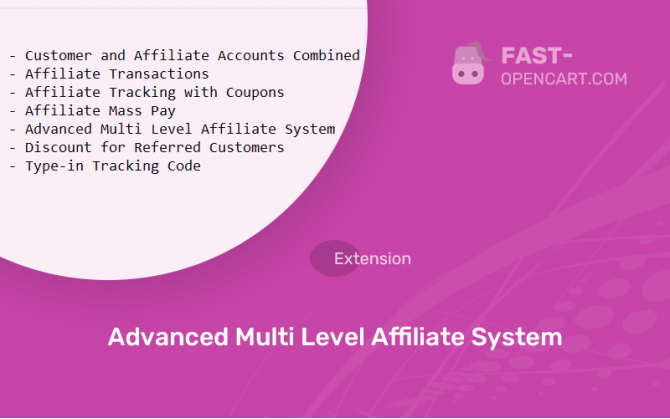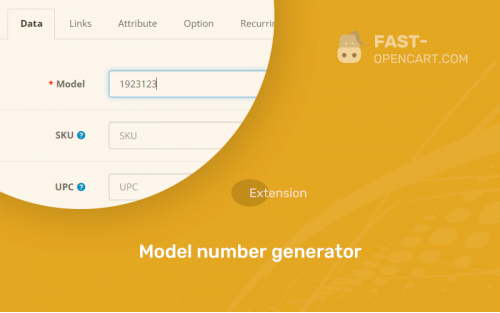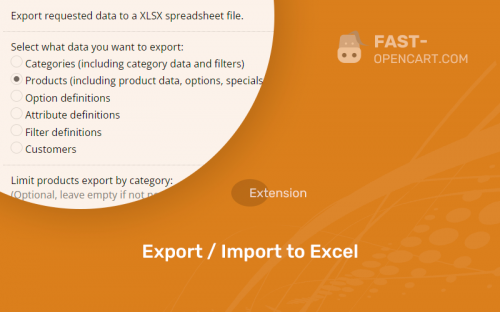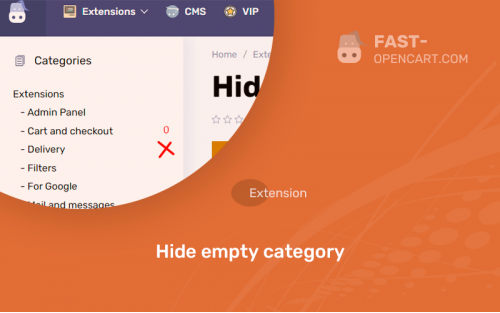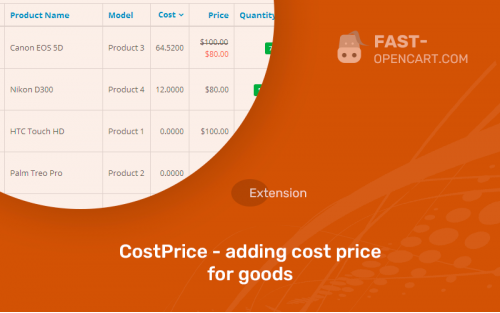- Description
- Specification
- Files
- Reviews (0)
- Install
- Support
The presence of an affiliate system guarantees good marketing, because the store will be able to have its own partners who will be engaged in PR of your store on mutually beneficial terms.
The archive for download will contain modifiers that expand the standard functionality of the affiliate program.
Module Features
- Percentage or fixed commission amount.
- Individual commissions can be determined not only for affiliates, but also for products.
- The ability to create and use an unlimited number of affiliate schemes, each of which contains up to 50 levels (tiers) of sub-partners with individual commission amounts.
- Different schemes can be linked to any number of affiliates, products, products + discounts, products + special offers, products + coupons, products + partner combinations, etc.
- Schemes can be applied to coupons, categories and manufacturers.
- Ability to customize to calculate commission from total or subtotal, before or after shipping/handling/taxes, etc.
- The ability to automatically approve new partners, customizable for each level.
- The ability to automatically add commission to partner accounts, configurable for each level and triggered by the administrator with selected order statuses.
- Each percentage scheme has its own tracking code that can be used to enroll new partners in a specific scheme.
- The built-in openCart tracking code that is used to track customers is also used to track sub-affiliate registrations.
- It is possible to associate a customer account with a parent partner permanently in the database, not just in cookies.
- Affiliates who are logged in can get links to any page with their tracking code just by browsing the site.
- The administrator can see the full tree of downstream branches, if desired, branches can also see their subordinates.
- The administrator can change, remove or add an arbitrary commission to one or more partners for any order.
- The ability to see both the current balance and total profit, accounts that did not provide payout information, etc.
- Compatibility:
Opencart 2.0, Opencart 2.1, Opencart 2.2, Opencart 2.3, Opencart 3.0, Opencart Pro 2.1, Opencart Pro 2.3, OcStore 2.1, OcStore 2.3, OcStore 3.0
- Distribution:
Paid
- Ocmod:
Yes
- VQmod:
No
Extension files Advanced Multi Level Affiliate System can be downloaded after payments on the main page of the personal account or in the tab "Files".
There are 2 types of installation: "Installing extensions", if the module file is an archive with the ending in the name ocmod.zip или "Via FTP (file manager)" when it is a simple archive with files.
Install via Ocmod
- Download module file. Paid add-ons can be downloaded in your account only after payment.
- In your site's admin panel go to "Extensions" -> "Install extensions", or "Modules" -> "Install modifiers" and click the button "Load";
- Select the downloaded file and click "Continue", wait for the inscription - "Successfully installed";
- Then go to "Add-ons Manager" or "Modifiers" and press "Update" button " (blue, top right). And also grant administrator rights for the module (see below how to do this).
Install via FTP
- Download module file. Paid add-ons can be downloaded in your account only after payment;
- Upload files through the file manager to the root of the site. As a rule, the archive contains files for different versions of PHP and OC version (you need to choose your option correctly);
- Then go to "Add-on Manager" or "Modifiers" and click "Update " (blue button, top right). And also grant administrator rights for the module (see below how to do this).
After installing any module, go to the "System" -> "User Groups" -> "Administrator" section, uncheck all the checkboxes and put them back by clicking on the "Select all" button in the view fields and changes.
Join our Telegram group!
Our community of experienced and casual users will help you solve any problems :)
Go to chat