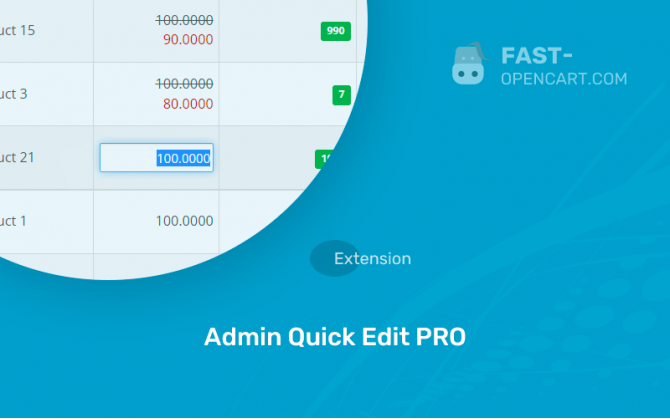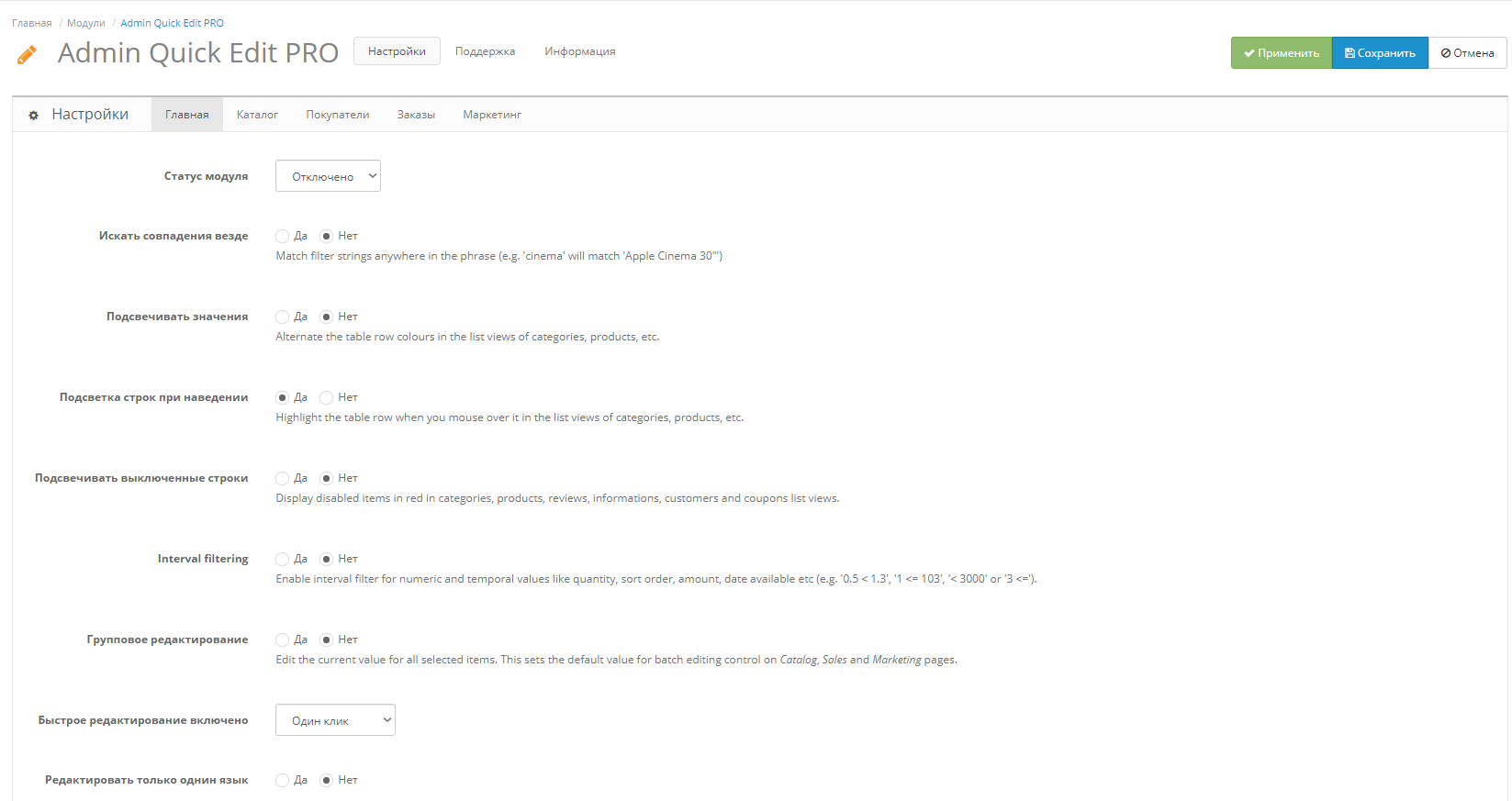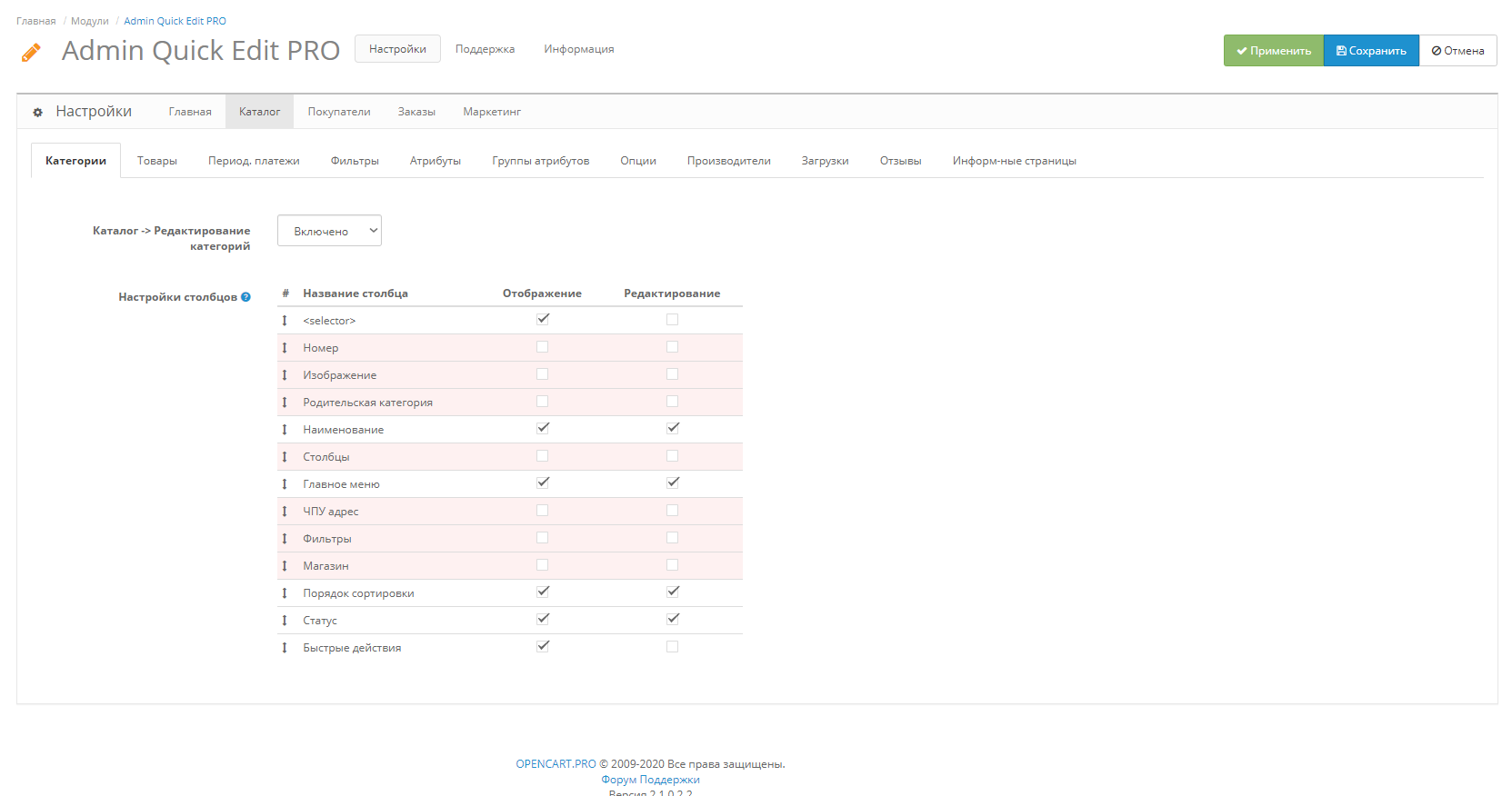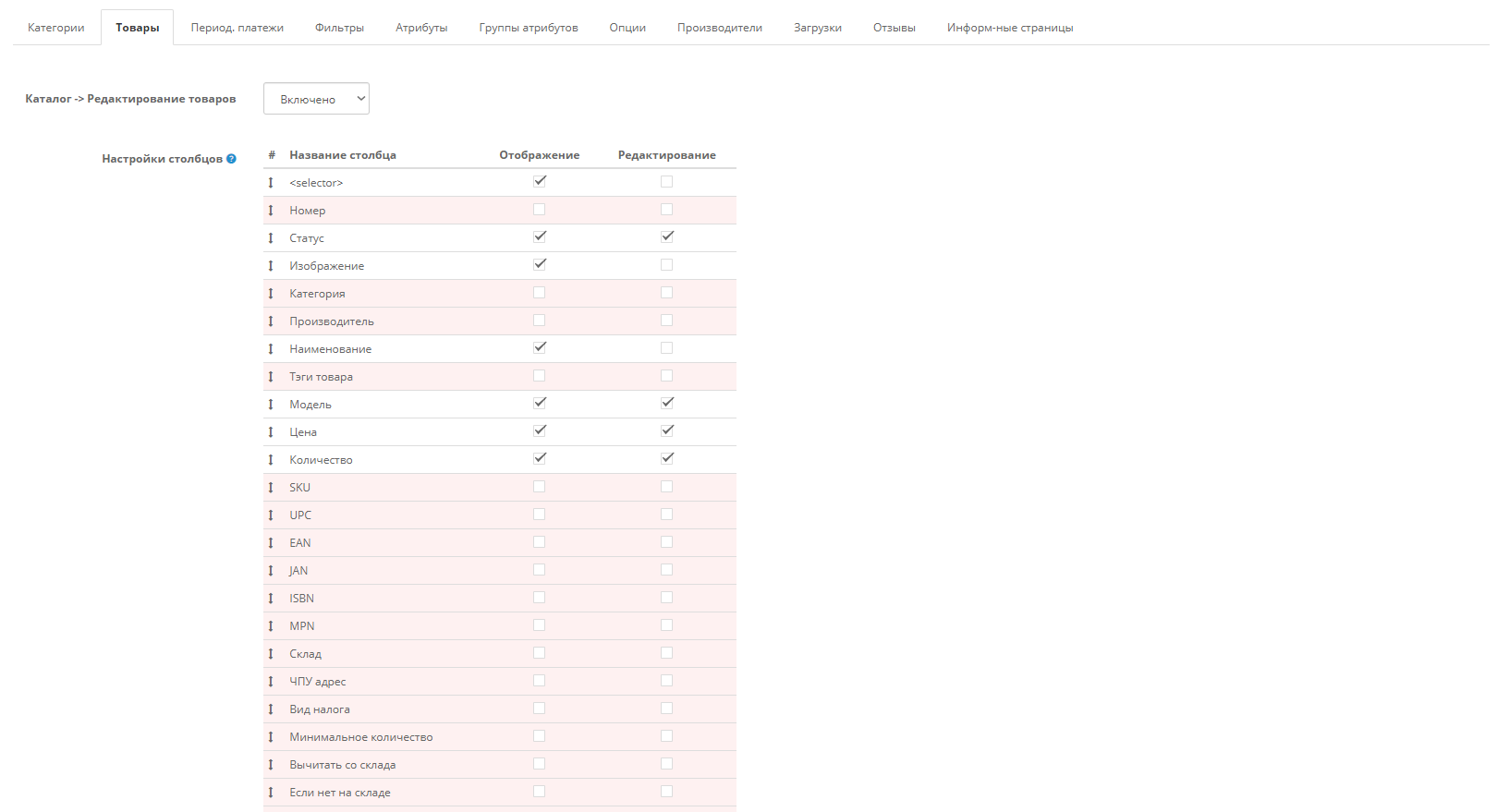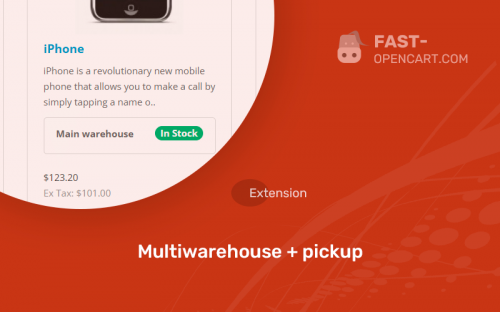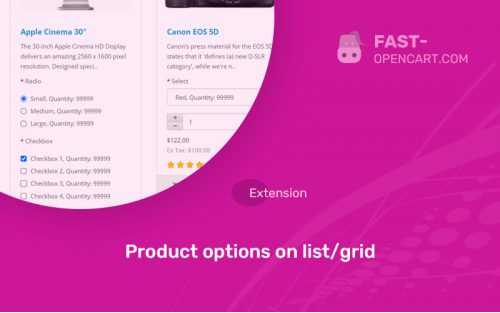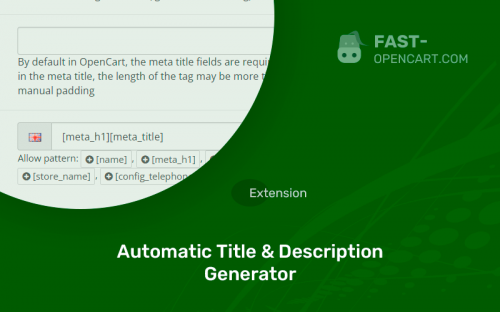- Description
- Specification
- Files
- Reviews (17)
- Install
- Support
The old version of Admin Quick Edit PRO 5.6.0 is no longer relevant!
Admin Quick Edit PRO 5.7.1 is a universal quick editing module for the Opencart 2x admin panel. This is one of those modules that should be installed in every store.
The module allows you to quickly view and edit products, categories, manufacturers and information pages in the store. Lightning-fast saving and updating of goods, categories.
Makes viewing long lists easier.
With this add-on you will save your time when editing products, categories, attributes, options, filters, downloads, info pages.
You will be surprised by the simplicity and convenience of this module.
What can Admin Quick Edit PRO 5.7.1 do?
- Match filter strings anywhere in the phrase (e.g. "cinema" would match "Apple Cinema 30")
- Change table row colors in category, product list views..
- Highlight a table row when hovering over it in the lists of categories, products..
- Display disabled items in red in categories, products, reviews, information, customer lists and coupons
- Enable an interval filter for numeric and temporary values such as count, sort order, count, date, etc. (For example, "0.5 <1.3", "1 <= 103", "<3000" or " 3<=").
- Change the current value for all selected items. This sets the default for managing batch editing on catalog, sales, and marketing pages.
- Choose which options to display and in what sequence on the page of products, categories, attributes, options, filters, downloads, information pages.
Attention! File - AdminQuickEditPRO-6.3.0_3.0.ocmod.zip only for Opencart 3
- Compatibility:
Opencart 2.0, Opencart 2.1, Opencart 2.2, Opencart 2.3, Opencart 3.0, Opencart Pro 2.1, Opencart Pro 2.3, OcStore 2.1, OcStore 2.3, OcStore 3.0
- Distribution:
Free
- Ocmod:
Yes
- VQmod:
No
There are 2 types of installation: "Installing extensions", if the module file is an archive with the ending in the name ocmod.zip или "Via FTP (file manager)" when it is a simple archive with files.
Install via Ocmod
- Download module file. Paid add-ons can be downloaded in your account only after payment.
- In your site's admin panel go to "Extensions" -> "Install extensions", or "Modules" -> "Install modifiers" and click the button "Load";
- Select the downloaded file and click "Continue", wait for the inscription - "Successfully installed";
- Then go to "Add-ons Manager" or "Modifiers" and press "Update" button " (blue, top right). And also grant administrator rights for the module (see below how to do this).
Install via FTP
- Download module file. Paid add-ons can be downloaded in your account only after payment;
- Upload files through the file manager to the root of the site. As a rule, the archive contains files for different versions of PHP and OC version (you need to choose your option correctly);
- Then go to "Add-on Manager" or "Modifiers" and click "Update " (blue button, top right). And also grant administrator rights for the module (see below how to do this).
After installing any module, go to the "System" -> "User Groups" -> "Administrator" section, uncheck all the checkboxes and put them back by clicking on the "Select all" button in the view fields and changes.
Join our Telegram group!
Our community of experienced and casual users will help you solve any problems :)
Go to chat